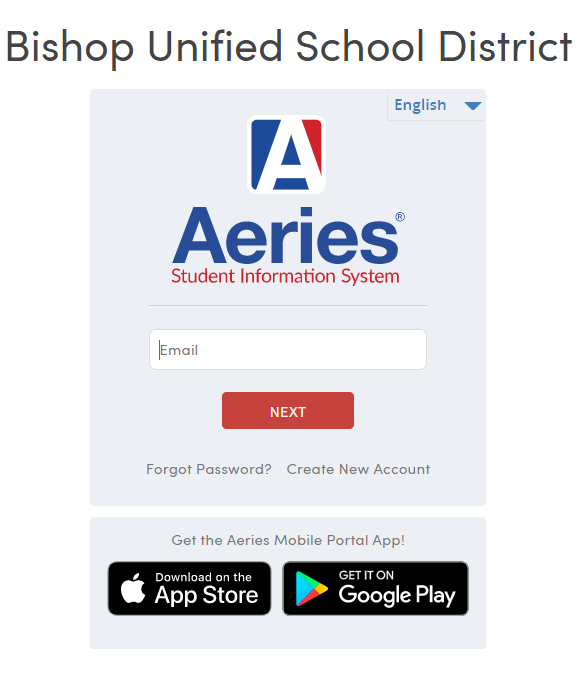
AERIES Parent Portal is a online tool that lets you keep up with your student's progress. It tracks grades, attendance, demographic information and other data used to help your student succeed.
Each year school sites will require parents to verify and update the demographic information in AERIES. This includes address, telephone numbers and contact information.
